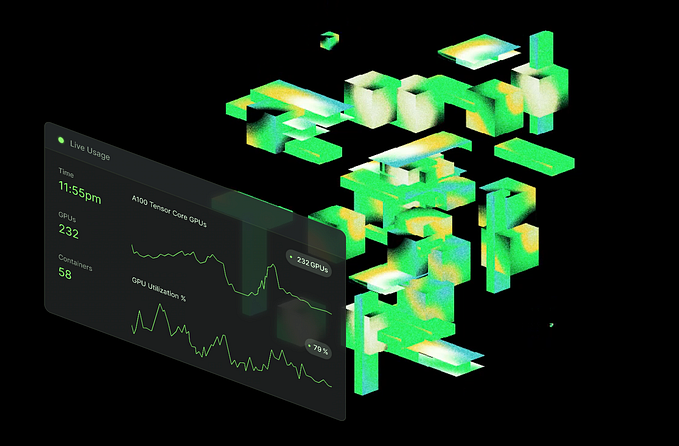Movie Nights: Unveiling the Magic of NVIDIA TensorRT in Production Systems

Ever settled in for a movie night, clicked on your favorite streaming service, and marveled at how quickly it suggests films you actually want to watch? Behind those instant recommendations is a world of complex machine learning models working in the background. But transitioning these models from concept to a seamless real-time service is a monumental task. This is where NVIDIA’s TensorRT becomes the unsung hero, particularly in enhancing your streaming experience. Let’s dive into how TensorRT fits into the lifecycle of a production machine learning system and makes those movie recommendations swift and spot-on.
The heart of TensorRT’s role lies in deployment and operational stages of machine learning systems. Once a model, like our movie recommendation engine, is trained, it’s not immediately ready for the fast-paced world of online streaming. It needs to be optimized to handle thousands of requests per minute efficiently. TensorRT steps in to convert these bulky, trained models into streamlined, efficient versions that deliver recommendations quickly, ensuring your movie night starts without a hitch.
TensorRT integrates into the continuous integration and delivery (CI/CD) pipelines, ensuring that as new models are developed and trained, they can be quickly optimized and pushed to production without disrupting the service.
Making Slow Models Fast: The TensorRT Magic

TensorRT accelerates machine learning models by:
- Layer Fusion: Combining multiple layers of the neural network into a single operation, reducing the time spent on data transfers and computations.
- Precision Calibration: Converting data formats to more efficient ones without significant loss of accuracy. For example, changing from 32-bit floating-point (FP32) to 16-bit (FP16) can drastically increase speed.
- Dynamic Tensor Memory: Optimizing memory allocation for the tensors, which improves the data throughput and efficiency of the model.
In the context of a movie recommendation system, TensorRT can transform a slow, cumbersome model into a swift recommender by optimizing these aspects, ensuring that you get timely and relevant movie suggestions.
A Quick Dive into TensorRT with Sample Kafka Data
Let’s take a hypothetical movie recommendation model trained to suggest movies based on user ratings and viewing history. We are taking the data from a Kafka stream that has movie watch event logs from customers. The kafka events looks like:
2023–12–27T19:07:10,99788,GET /data/m/the+brothers+2001/103.mpg
2023–12–27T19:07:52,33394,GET /data/m/as+good+as+it+gets+1997/39.mpg
2023-12-27T19:12:08,99788,GET /rate/the+brothers+2001=3We will integrate TensorflowRT in our ML pipeline that serves users an ML based movie recommendation endpoint.
Step 1: Training Your Neural Network Model
For our movie recommendation system, we’ll use a simple neural collaborative filtering model, a popular approach in recommendation systems:
import numpy as np
import tensorflow as tf
from tensorflow.keras.models import Model
from tensorflow.keras.layers import Input, Embedding, Flatten, Dot, Dense
from tensorflow.keras.optimizers import Adam
# Define model parameters
num_users = 1000
num_movies = 1000
embedding_size = 50
# Model definition
user_input = Input(shape=(1,), name='user_input')
user_embedding = Embedding(num_users, embedding_size, name='user_embedding')(user_input)
user_vec = Flatten(name='user_flatten')(user_embedding)
movie_input = Input(shape=(1,), name='movie_input')
movie_embedding = Embedding(num_movies, embedding_size, name='movie_embedding')(movie_input)
movie_vec = Flatten(name='movie_flatten')(movie_embedding)
dot_product = Dot(axes=1)([user_vec, movie_vec])
output = Dense(1, activation='sigmoid')(dot_product)
model = Model(inputs=[user_input, movie_input], outputs=output)
model.compile(optimizer=Adam(0.001), loss='binary_crossentropy')
# Assume X_user, X_movie, and y as your input data and labels
model.fit([X_user, X_movie], y, epochs=5, batch_size=32)Step 2: Exporting the Trained Model to ONNX
Convert your trained TensorFlow model to ONNX format, as TensorRT will use this for optimization:
import tf2onnx
import tensorflow as tf
# Specify the inputs & outputs for the model
spec = (tf.TensorSpec((None, 1), tf.int32, name="user_input"),
tf.TensorSpec((None, 1), tf.int32, name="movie_input"))
# Convert the TensorFlow model to ONNX
output_path = "recommendation_model.onnx"
model_proto, _ = tf2onnx.convert.from_keras(model, input_signature=spec, output_path=output_path)Step 3: Optimizing the Model with NVIDIA TensorRT
Once you have the ONNX model, use TensorRT to convert it into an optimized inference engine:
import tensorrt as trt
TRT_LOGGER = trt.Logger(trt.Logger.WARNING)
def build_engine(onnx_file_path):
with trt.Builder(TRT_LOGGER) as builder, \
builder.create_network(1) as network, \
trt.OnnxParser(network, TRT_LOGGER) as parser:
builder.max_workspace_size = 1 << 30 # 1GB
builder.max_batch_size = 1
with open(onnx_file_path, 'rb') as model:
parser.parse(model.read())
return builder.build_cuda_engine(network)
engine = build_engine('recommendation_model.onnx')Step 4: Developing the Flask Endpoint for Recommendations
Create a Flask application to serve the movie recommendations using the optimized TensorRT model:
from flask import Flask, request, jsonify
app = Flask(__name__)
@app.route("/recommend", methods=["POST"])
def recommend():
# Extract user data from request
data = request.get_json()
user_id = data['user_id']
# Load and preprocess user data here
# Implement TensorRT inference here
# Return movie recommendations as JSON
return jsonify({"recommendations": ["Movie 1", "Movie 2", "Movie 3"]})
if __name__ == "__main__":
app.run(host="0.0.0.0", port=5000)Step 5: Serving and Scaling Your Recommendations
Deploy your Flask application with a WSGI server like Gunicorn for production environments. Monitor the performance and optimize as needed to ensure real-time responses.
A Balanced View
While TensorRT offers remarkable improvements in speed and efficiency, it’s not without its challenges:
Strengths:
- Increased Efficiency: Makes real-time movie recommendations feasible by reducing latency.
- Scalability: Optimized models can serve more users simultaneously, vital for peak viewing times.
- Energy and Cost Savings: Efficient models require less computational power, saving on operational costs.
Limitations:
- Hardware Dependency: Full benefits are primarily realized on NVIDIA hardware.
- Initial Complexity: Setting up and optimizing models with TensorRT can be complex for newcomers.
- Flexibility: Some custom layers or unique model architectures may require additional work to optimize effectively.
Conclusion
TensorRT bridges the gap between a trained machine learning model and a responsive, efficient production service, critical for applications like movie recommendations. By fitting into the deployment and operations stages, TensorRT ensures that your streaming service can deliver personalized recommendations in real time, enhancing your viewing experience. While there are challenges, the advantages it brings to the table in terms of speed and efficiency are undeniable. So next time you effortlessly find your next favorite movie, remember the technology working behind the scenes to make your movie selection smooth and swift.